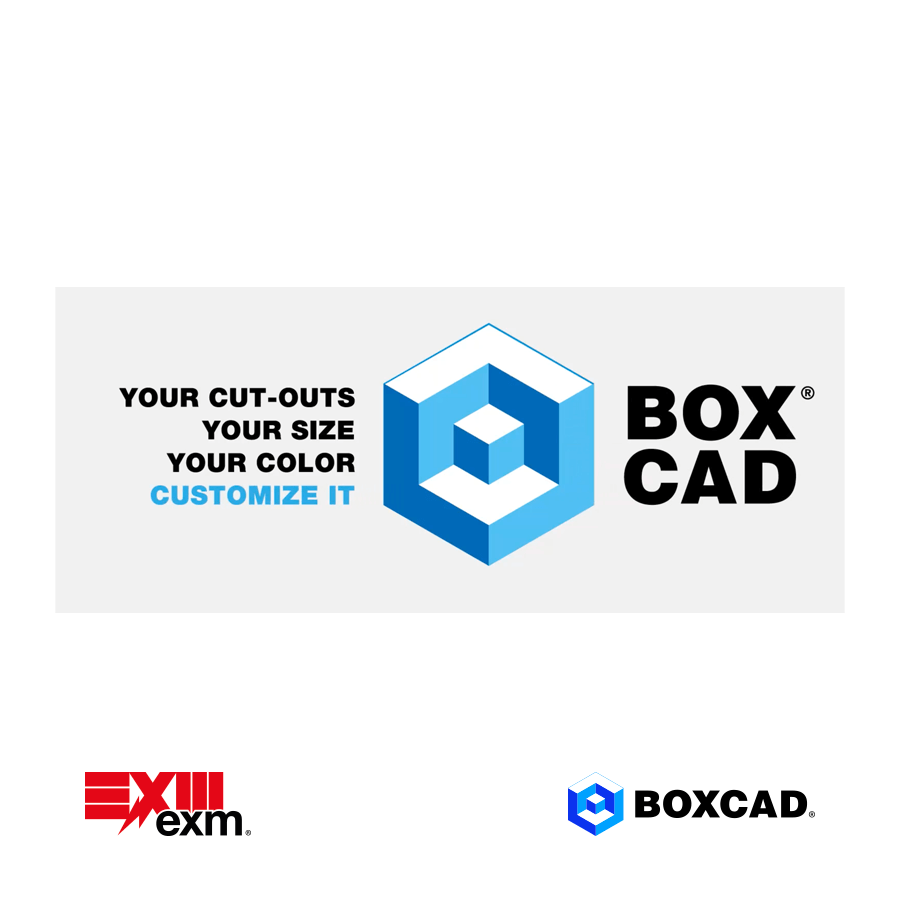1.Upload your pattern in BOXCAD’s Drag&Drop
Click on the «Upload» button and fill-in the required information
2.Create your pattern in BOXCAD’s Drag&Drop
Position the hole and accessory pattern that you will re-use, select them by dragging the mouse cursor or by clicking on them individually and holding the «Shift» buttonClick on the «Group» button to create your pattern
3.Send us your pattern
Send your pattern specifications to [email protected] and we will add it to your BOXCAD account